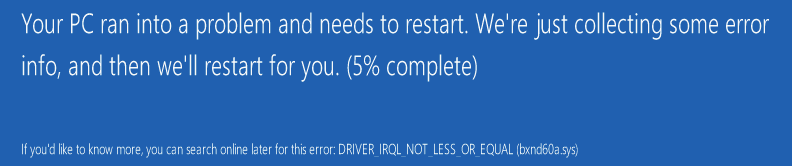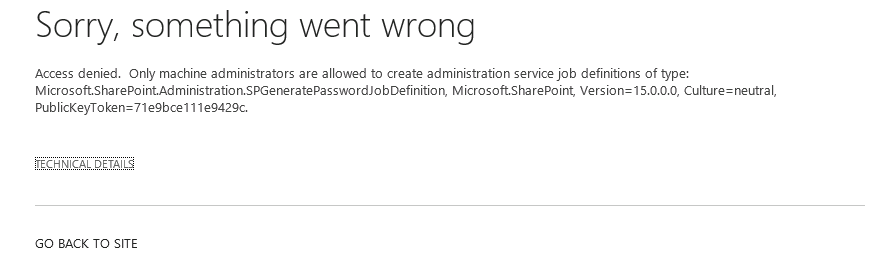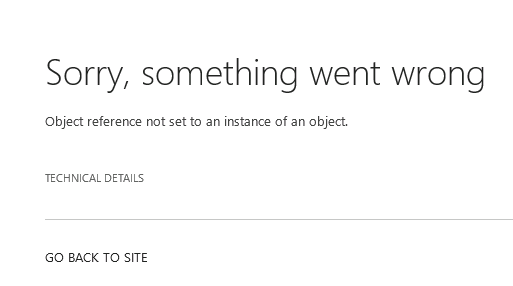With Windows Server 2012, even fatal errors (BSOD) have a new look&feel:
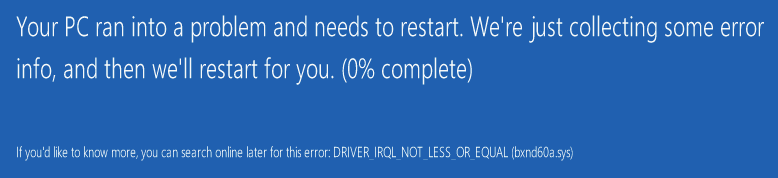
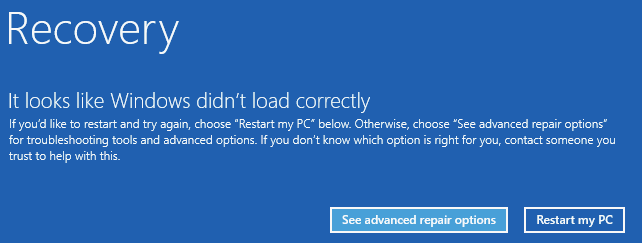
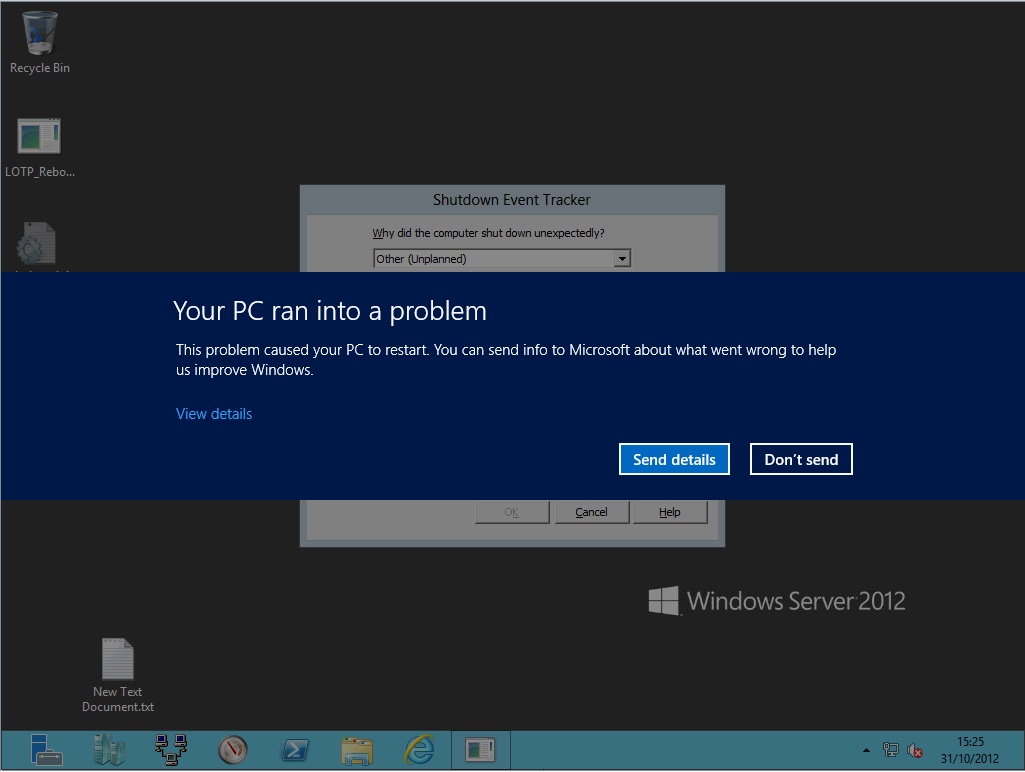
Month: October 2012
SharePoint 2013 – Add Managed Account – Access denied
Problem:
When you add a Managed Account:
Explaination:
The declared account during configuration wizard run the SharePoint Timer Service. This account need local admin privilege.
Even with this error message, the account is added. Nevertheless, if you try to go to the Managed account page from central admin, the page doesn’t work anymore (Object reference not set to an instance of an object):
So you have to:
- Remove the added account through PowerShell : Remove-spManagedAccount -identity mydomainnewaccount
- Add the timer account local admin
- Restart SharePoint Timer Service so it get the privilege
- iisreset
- Add again the account.
Internet Information Services (IIS) Manager. Bad Data. (Exception from HRESULT: 0x80090005)
Problem:
When you try to use the IIS console, you get the following error:
Bad Data. (Exception from HRESULT: 0x80090005)
Why:
You have copied the configuration file of IIS from one computer to the other (C:WindowsSystem32inetsrvconfigapplicationHost.config)
This file contains Windows account for the applications pools. The password is encrypted using a local key on the computer so the other server can’t decrypt the password.
Modifying the applications pools password doesn’t fix the issue.
Workaround:
2 ways:
- Rollback the configuration on the destination computer. By default, IIS keep the last 10 configurations (C:inetpubhistory)
- Use the supported way to copy the configuration.
Export configuration:
aspnet_regiis -px "iisConfigurationKey" "C:iisConfigurationKey.xml" -pri aspnet_regiis -px "iisWasKey" "c:iisWasKey.xml" –pri
Import on target:
aspnet_regiis -pi "iisConfigurationKey" "C:iisConfigurationKey.xml" aspnet_regiis -pi "iisWasKey" "C:iisWasKey.xml"