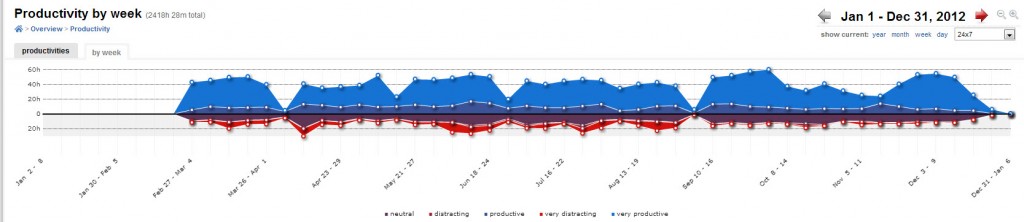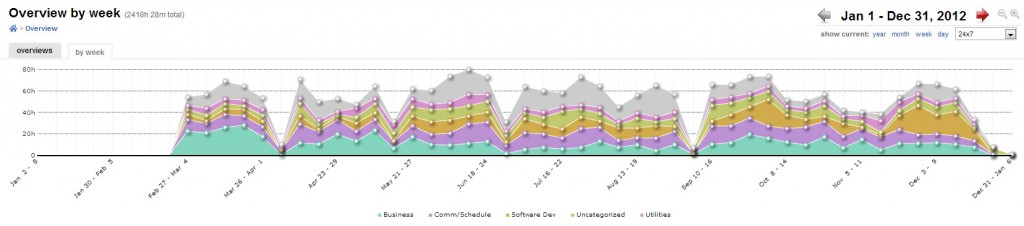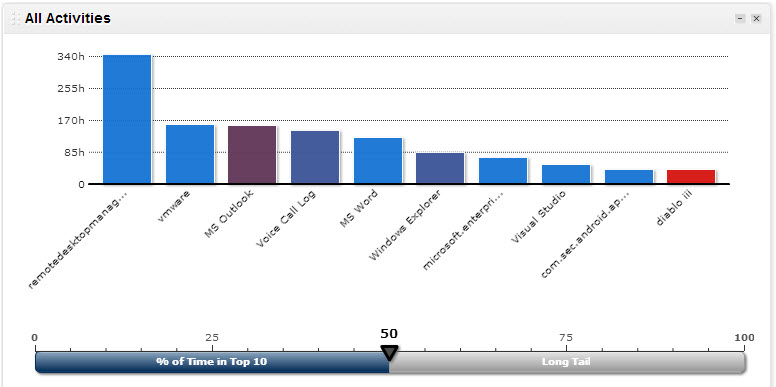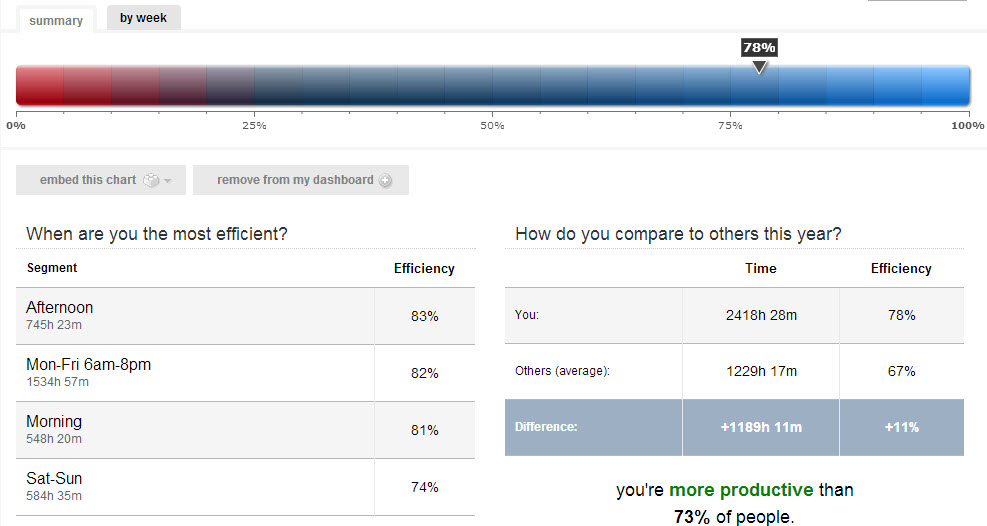Trying to upgrade a Project instance from 2010 to 2013:
Upgrade-SPProjectWebInstance https://url/pwa
I got the following error:
Upgrade-SPProjectWebInstance : Post provision setup failed. ActivatePWAWebThemesFeature failed. At line:1 char:1 + Upgrade-SPProjectWebInstance https://url/pwa + ~~~~~~~~~~~~~~~~~~~~~~~~~~~~~~~~~~~~~~~~~~~~~~~~~~~~~~~~~~~~~~ + CategoryInfo : InvalidData: (Microsoft.Offic...radePwaInstance: PSCmdletUpgradePwaInstance) [Upgrade-SPProjectWebInstance], ProvisionException + FullyQualifiedErrorId : Microsoft.Office.Project.Server.Cmdlet.PSCmdletUpgradePwaInstance
Solution:
You need to firstly upgrade the SharePoint site to 20103 to get the feature available::
Upgrade-SPSite -Identity https://url/pwa -versionupgrade
Then start again the pwa upgrade:
Upgrade-SPProjectWebInstance https://url/pwa