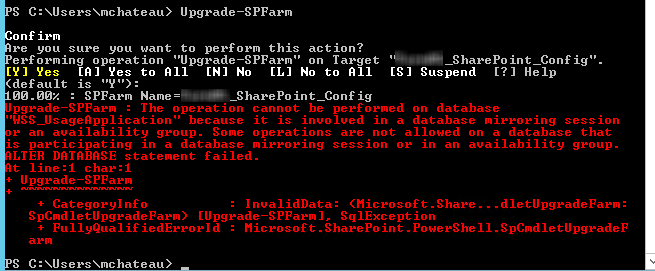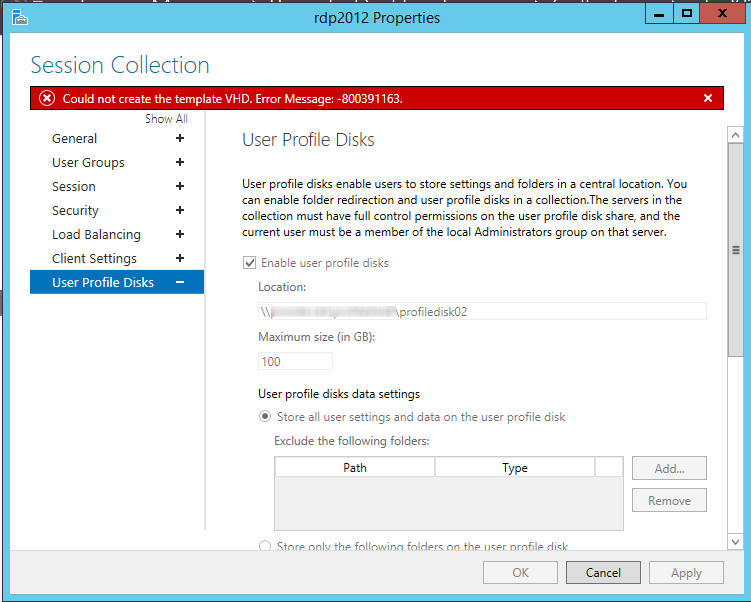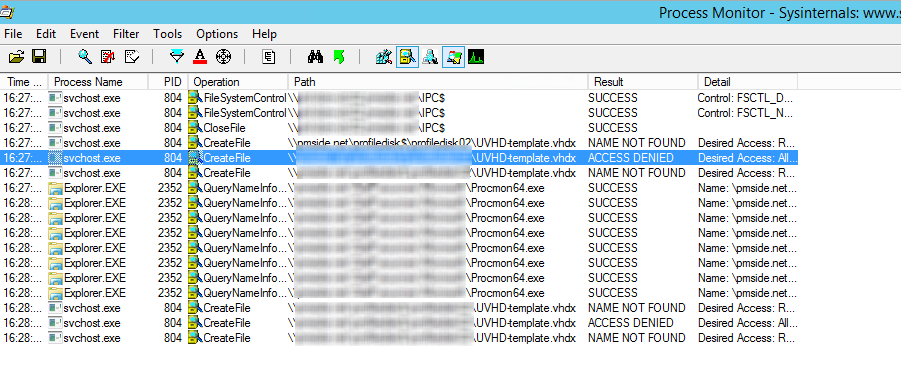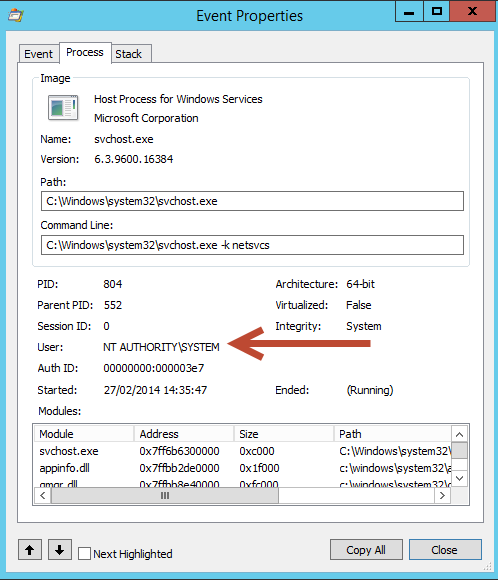After deploying Service pack 1 for SharePoint/Project 2013, you have to go through the configuration wizard. In this case, it was failing on all nodes with this error in log:
SyncUpgradeTimerJob: sleeping for 10 seconds SyncUpgradeTimerJob: sleeping for 10 seconds SyncUpgradeTimerJob: Upgrade timer job failed. Return -1. The exclusive inplace upgrader timer job failed.
Step 1 – other log
Another log is much more useful, in same location, named like upgrade-date-blahblah-error.log:
Exception: The operation cannot be performed on database "WSS_UsageApplication" because it is involved in a database mirroring session or an availability group. Some operations are not allowed on a database that is participating in a database mirroring session or in an availability group. ALTER DATABASE statement failed
Or by using upgrade-spfarm command:
Answer
Remove SQL Mirrpor or Always-on during upgrade on this database.