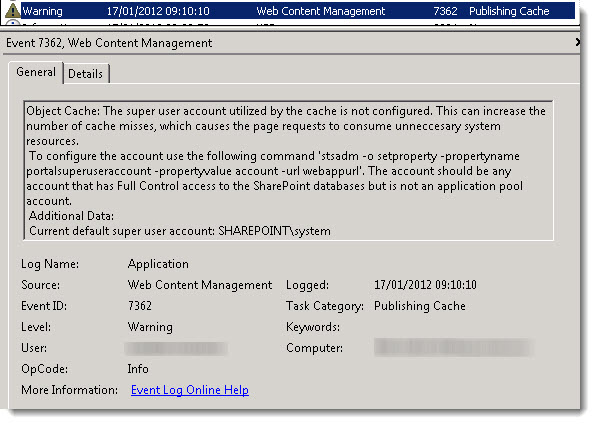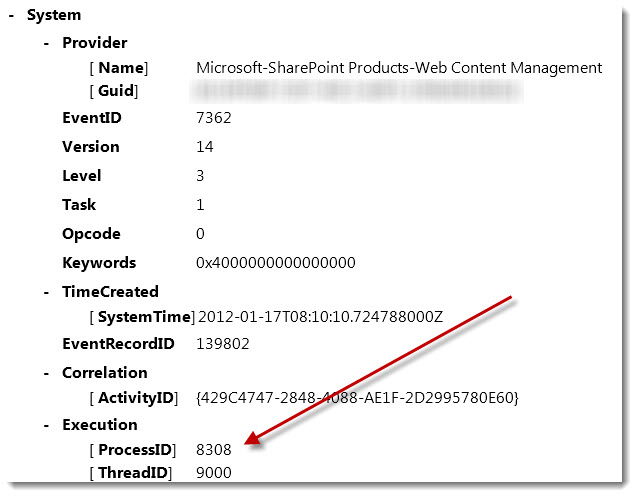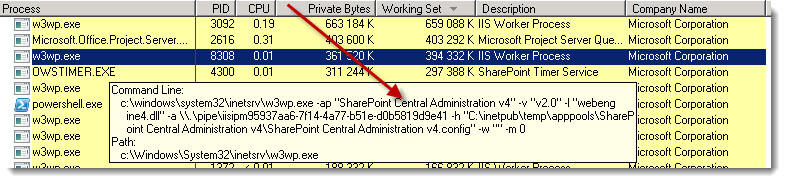You may already have seen this SharePoint warning:
Object Cache: The super user account utilized by the cache is not configured. This can increase the number of cache misses, which causes the page requests to consume unneccesary system resources. To configure the account use the following command 'stsadm -o setproperty -propertyname portalsuperuseraccount -propertyvalue account -url webappurl'. The account should be any account that has Full Control access to the SharePoint databases but is not an application pool account.
I use the following script (all my web Applications are in claim):
foreach ($a in (Get-SPWebApplication))
{
$a;
$a.Properties[“portalsuperuseraccount“];
$a.Properties[“portalsuperreaderaccount“];
$a.Properties[“portalsuperuseraccount“] =“i:0#.w|mydomainSharePointAdminAccount“;
$a.Properties[“portalsuperreaderaccount“] =“i:0#.w|mydomainSharePointDedicatedReadAccount“;
$a.Update();
}
But none of them had an incoorect value. To find out quickly, just need to switch on the detail of the event:
You will find the PID (Process ID) which generated the error:
You then just have to use Process Explorer for example to identify the web site:
In this case it was the Central admin, who shouldn’t be in claim anyway