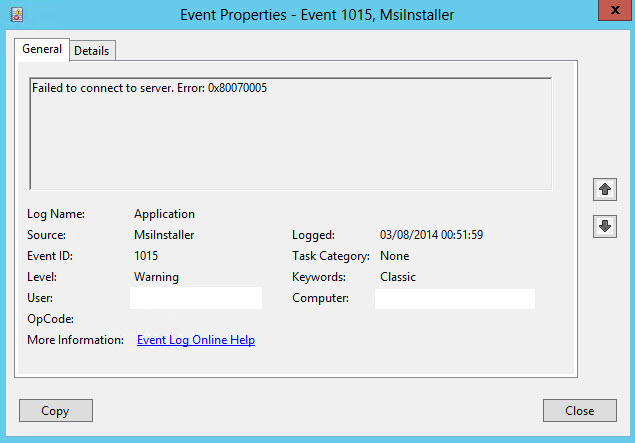Issue
Everynight in event log, you find this warning:
Failed to connect to server. Error: 0x80070005
But you don’t find the generally associated COM errors.
Solution
- Make farm admin account temporary local admin (the one that start SharePoint Timer)
- Through SharePoint PowerShell: Get-SPProduct -local
- Through SharePoint PowerShell: (get-spserver $env:computername).NeedsUpgrade
- Start manually the timer job which generate this warning: Get-SPTimerJob job-admin-product-version | Start-SPTimerJob
- Ensure this warning is not happening anymore
- Remove from local admin group
- Restart SharePoint Timer
- Start again manually the timer job which generate this warning: Get-SPTimerJob job-admin-product-version | Start-SPTimerJob
- Ensure this warning is not happening anymore