After upgrading a SharePoint 2010 farm from standard to enterprise, i had the following error message (evaluation period expired):
Solution: launch the SharePoint 2010 Products Configuration Wizard again on Front End servers.
Architecture / Microsoft / Network / Security
I am on a project to migrate from Lotus to Office 365. While using both system, some meetings from Lotus can’t be opened on Office 365 (OWA and Outlook 2010). Instead of meeting, we get a mail with two attached files:
Lotus allow to create meeting of a custom type. It allows to have recurring meeting, but without following any logics. We can then select abitrary dates:
Saving the ics file to disk and opening the file shows up the dates:
RDATE;VALUE=PERIOD:20111212T134500Z/20111212T144500Z ,20111214T134500Z/20111214T144500Z,20111229T134500Z/20111229T144500Z
Outlook doesn’t allows to create meeting like this, and so doesn’t open it.
I tried with GoogleApps, it opens it but does not respect the hours of meeting
If you have to mirror SQL Project Server database, You will find 2 things among a lot:
$work=Get-SPServiceApplication | ?{$_.DisplayName -match"Project"} | Get-SPProjectWebInstance foreach ($item in $work) { Write-Output"doing $($item.url)" $mirror=$item.PrimaryServer -replace ("sqlone","sqltwo") Set-SPProjectWebInstance -Url ($item.Url).ToString().TrimEnd('/') ` -AdminAccount $item.AdminAccount ` -PrimaryDbserver $item.PrimaryServer ` -ArchiveDbname $item.ArchiveDatabase ` -DraftDbname $item.DraftDatabase ` -PublishedDbname $item.PublishedDatabase ` -ReportingDbServer $item.ReportingServer ` -ReportingDbname $item.ReportingDatabase ` -PrimaryDBMirrorServer $mirror` -ReportingDBMirrorServer $mirror }
Context:
A queue job has failed. This is a general error logged by the Project Server Queue everytime a job fails – for effective troubleshooting use this error message with other more specific error messages (if any), the Operations guide (which documents more details about queued jobs) and the trace log (which could provide more detailed context). More information about the failed job follows. GUID of the failed job: . Name of the computer that processed this job: MyServer (to debug further, you need to look at the trace log from this computer). Failed job type: CBSRequest. Failed sub-job type: CBSQueueMessage. Failed sub-job ID: 2. Stage where sub-job failed: (this is useful when one sub-job has more than one logical processing stages).
SharePoint logs (ULS):
ConvertWindowsClaimToWindowsPrincipalName() encountered error: Some or all identity references could not be translated.
Workaround:
Some of the users have been removed from AD but are still active in Project.
This is automatically handed if:
import-module"ActiveDirectory" $pwaUrl="http://mysite/pwa" $svcProjectUrl=$pwaUrl+"/_vti_bin/PSI/Resource.asmx?wsdl" $c=Get-Credential $svcProjectProxy=New-WebServiceProxy -uri $svcProjectUrl -credential $c $users=$svcProjectProxy.ReadUserList("Active").Resources foreach ($u in $users) { $temp= [regex]::Replace($u.WRES_ACCOUNT, "^.*\", ""); if ((get-aduser $temp) -eq $false) { "missing ad user "+($u.RES_NAME) } }
I am currently working on really interesting project !
This is about providing access to MS Project Server and client in the cloud…Only using https ! Many way to reach the solution:
Sous ce titre un peu provocateur, se cache je pense une réelle nécessité.
Les sociétés font généralement appel à de la prestation de service pour plusieurs raisons:
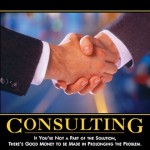
My previous config was becoming old, so i upgraded parts with new components:
Being happy with the current one, i sticked with Asus. I chose the P6X58D premium:
I thought i could do a raid 1 with these 2 new hard drive in sata 3. No luck, the 2 sata 3 ports are not managed by the intel Raid chipset.
Much different from my current one (quad core extreme), since it’s the low cost. That said, once overclocked to 4Ghz, it’s not anymore a low CPU ![]()
But the heat generated is impressive, so i chose the machine gun:
So it’s a double radiator/fan, with another noctua nearby to get the heat outside the box. They are not completly inline because the ram’s radiator is too high. I had to set the first fan higher:
74°c with all core at 100%:
I set this config for overclocking:
It didn’t start well, with setup ATI crash (even version 10.3):
Removing all C++ redistribuable didn’t help. I ended by a command line installation which worked:
ATISetup.exe -Install -output screen
Now i have a new issue: one of my 2 iiyama monitors with a good black inch all around in borders!!!
I finally found the workaround on internet, i had to change the scaling option. Access to this menu is not obvious:
it’s much higher,with Bad Company 2 and VMware ![]()